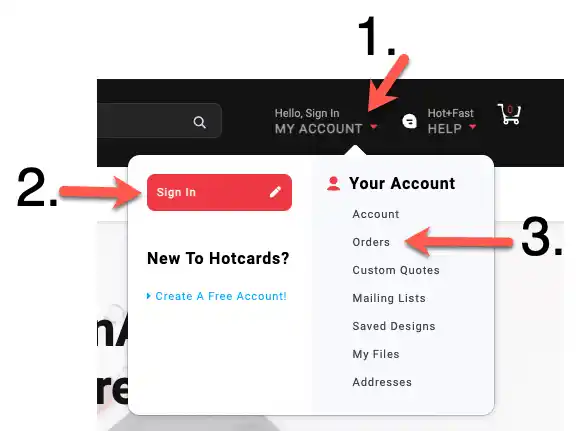[HotHelp] How do I check order status?
Checking the status of your order is simple!
From the top menu bar:
- If you haven't logged in, do that first :)
- Then, hover over “My Account” and this will prompt a drop down with many options for reviewing and accessing your account information.
- Click on "Orders" to view all open and recently shipped orders.
- Then, just search for the order where you'd like to know the status!