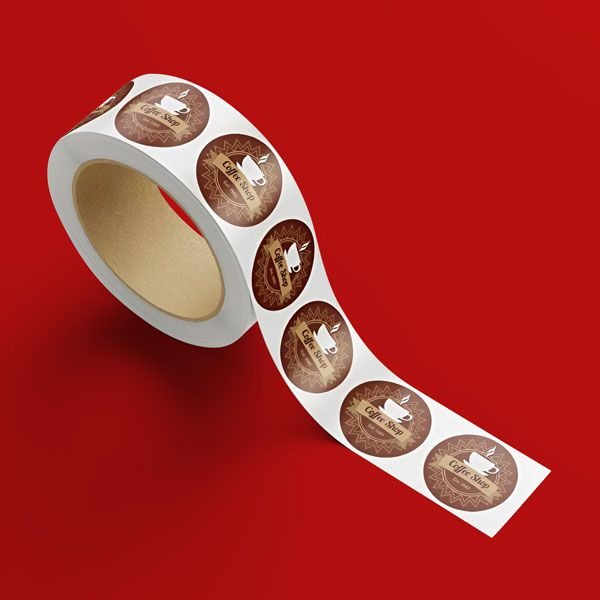Custom Die Cut Roll Labels: Stick with Style
🔥 Custom Shapes, Custom Impact
Make your branding pop with Custom Die Cut Roll Labels. Whether it’s for product packaging or promotional use, these labels are cut to your exact specifications, ensuring your design stands out with precision and flair.
🔥 Durable and Long-Lasting
Printed on a tough white polypropylene film (BOPP), these labels can handle just about anything you throw at them—water, oil, chemicals—you name it. Whether they’re keeping products fresh in the fridge or sticking through sweltering heat, they perform brilliantly in all conditions.
🔥 Sharp, Vivid, and Ready to Stick
Our advanced Digital UV Printing process ensures your labels are printed in full-color vibrancy with up to 720 x 720 DPI. They’ll stay bright, clear, and legible even in challenging environments. Plus, with RP37 permanent adhesive, once these labels are on, they stay on.
🔥 Features:
- Durable Material: 2.3 Mil white polypropylene film (BOPP) for excellent resistance to water, oil, and chemicals.
- Sturdy Adhesion: RP37 permanent adhesive offers long-lasting stickiness on various surfaces.
- Crisp, Full-Color Printing: Achieved through advanced Digital UV Printing technology.
- Custom Cut-to-Shape: Personalize your label’s shape to match your logo, branding, or creative vision.
- Roll Core Diameter: 3" for easy application.
🔥 Perfect for Products and Promotions
From jars and bottles to boxes and bags, Custom Die Cut Roll Labels are the ideal solution for any product labeling need. Their durability ensures they last as long as your products do—so your brand will be front and center, wherever they go.
🔥 Artwork Requirements:
What are the recommended file formats?
PDF, JPG, JPEG, PSD, PNG, EPS, AI (Illustrator), ZIP, TAR, RAR, CDR, SVG, TIFF, TIF.
What are the artwork requirements?
- Artwork must be CMYK (files submitted in RGB or other color profiles will be converted to CMYK and color shifts can occur)
- 300 dpi resolution
- 0.125" Bleed all the way around your artwork
- Do not use Transparencies or Overprint in your files (this will cause printing issues)
- Fonts must be embedded or outlined. A flattened PDF is preferred!
What is the maximum allowed file size to upload?
500 MB. If your file is larger than 500 MB, please contact The Customer Obsession Team for assistance.
Are there File Setup Templates available for download?
Yeppers! Please click the TEMPLATES tab on this page to download templates for your preferred design software.
🔥 About the Proofing Process:
If you select "Review & Approve an Instant Online Proof"
By uploading your print artwork and choosing to review & approve an instant online proof, you confirm that the design is complete and ready for production. You will be able to preview your file exactly as it will layout in our print templates. Once approved, we will print the file exactly as provided, without modifications. Please ensure that all images, text, and design elements are correctly aligned and formatted. We are not responsible for errors, such as misspellings, color mismatches, or design flaws present in the file. Make sure to review your artwork thoroughly before submitting. All files must meet our specified resolution and size requirements for optimal print quality.
If you select "Print ASAP and AS-IS. My file is Perfect & Error-Free!"
By uploading your print artwork and choosing to print it as-is, you confirm that the design is complete and ready for production without reviewing an online proof, or waiting for a free PDF proof. We will print the file exactly as provided, without modifications. Please ensure that all images, text, and design elements are correctly aligned and formatted. We are not responsible for errors, such as misspellings, color mismatches, or design flaws present in the file. Make sure to review your artwork thoroughly before submitting. All files must meet our specified resolution and size requirements for optimal print quality.
If you select "Wait - I want to receive and approve a free PDF Proof"
First, what is a Free PDF Proof? A PDF proof is a document our team will create at your request, allowing you to verify elements such as trim lines, folding lines, and color accuracy before we proceed with printing your order.
How long does it take to prepare my PDF Proof? Once you request a PDF proof, it will typically be available within 24 hours of placing your order, or less. You'll receive an email notification when it's ready. To review and approve your proof, please visit Your Account so that we can move forward with processing your order.
Will requesting a PDF Proof delay my order? There is a possibility of delay. Any proofs approved before our cut-off time will enter production the same day. Approvals received after our cut-off time will be queued for the next business day.
What if I discover an issue in my PDF Proof? If you find any problems with your PDF Proof, you can reject it and request a revision, including any comments or instructions. Alternatively, you can upload a revised file. Our Customer Obsession Team is always available to assist you with any file-related queriers.
Do you correct spelling errors and other design errors in my artwork? We do NOT modify text or artwork. Our focus is solely on addressing print-related technical issues found in your file.
Custom Die Cut Roll Labels
HotPrice ™
Get an instant price, then place your order!Choose a next step to finish your order:
🔥 Helpful FAQs for HOT Print Results
How to Setup Your Roll Label File
Custom Shapes - When submitting your artwork for custom shaped labels, prepare color and design as you would any label file. Moreover, please include the shape dieline as a spot color called 'Dieline'. While preparing your dieline, keep note of the following:
Dieline must be its own layer with no other artwork in that layer
Dieline must be a single stroked (not filled) path; not a dashed line or series of lines making an overall shape
White Ink - If you select a White Ink option with your order, please supply a single file that includes CMYK (if necessary) and a spot color called exactly White_Ink
Do not supply separate files for CMYK and White Ink
If you want white ink to print under a blue color, you need to set either the blue shape or the White_Ink shape to overprint to achieve this.
You may also want to set a White_Ink shape to knockout so nothing prints on top of it. Remember to set overprints on any Dieline.
Black Ink Only - If you select Black Only option on your order, the file you supply should be K only (not CMYK or RGB) with a Dieline.
General File Preparation Guidelines
Be sure to DELETE any hidden layers that are not intended to print (ie: setup guide layers or other hidden artwork layers) to ensure no risk of them appearing on the final print.
Each job (including multiple paged projects) must be submitted as a single PDF file. Ensure that all pages are the same size.
Files must be submitted with proper orientation to ensure proper back up. Please review the File Orientation Guides carefully in the File Prep tabs for your particular product.
It is best to try to avoid using borders in your design. If a border is too close to the trim, the trim may be slightly off-center.
File must consist of 1/8" bleed and all important art and text must be within the safety margin. The more safety margin the better (to avoid awkwardly close trims or having critical elements from getting cut off).
Ensure that your PDF is high res and that all images are CMYK at 300 DPI.
Black text/type should have the following values: C0, M0, Y0, K100.
Larger areas of black coverage should be C:30/M:20/Y:20/K:100 to get a deep richer black.Embed or outline all fonts.
For best color results, supply a CMYK only file (unless your product type specifically requires RGB color mode or specifically requires you to supply PMS colors).
Materials. Finishes. Options. Everything that makes your prints... HOT!
Material Options

White Gloss BOPP Plastic Freezer Label
- Material: White polypropylene film (BOPP), 2.3 Mil (1 Mil = 0.001 inch).
- Application: Suitable for low temperatures, frozen products, and extreme sub-zero conditions.
- Performance: Excels in both hot and cold environments.
- Finish: Gloss white for a polished look.
- Printing: Compatible with thermal transfer printers.

Clear BOPP Plastic Label
- Material: Clear BOPP (biaxially-oriented, co-extruded polypropylene).
- Properties: Oil-resistant and waterproof with excellent clarity.
- Transparency: Ideal for labeling while keeping product contents visible.
- Adhesion: Flexible and permanently adhesive for use on rigid and squeezable containers.
- Printing: Compatible with thermal transfer printers.

Silver Metallic BOPP Plastic Label
- Material: Silver foil brushed polypropylene film (BOPP), 2.3 Mil (1 Mil = 0.001 inch).
- Uses: Ideal for labeling applications requiring resistance to water, oil, and chemicals.
- Performance: Functions well in both hot and cold conditions.
- Properties: Excellent wet-out, High clarity, UV stability, Good adhesion, Heat resistance.
- Compatibility: Works with thermal transfer printers.
- 2.4 mil PP SILVER TC RP37 2.2 mil HIGH DENSITY-FSC Silver, pearlescent, glossy, biaxially oriented, top-coated, polypropylene film.

White Gloss Permanent BOPP Plastic Label
- Material: White polypropylene film (BOPP), 2.3 Mil (1 Mil = 0.001 inch).
- Uses: Ideal for labeling applications requiring resistance to water, oil, and chemicals.
- Performance: Functions well in both hot and cold conditions.
- Properties: Excellent wet-out, High clarity, UV stability, Good adhesion, Heat resistance.
- Compatibility: Works with thermal transfer printers.
- 2.4 mil PP WHITE TC RP37 2.2 mil HIGH DENSITY-FSC White, pearlescent, glossy, biaxially oriented, top-coated, polypropylene film.
Coating/Finish Options

Matte Finish
- Non-Reflective: Provides a smooth, glare-free surface.
- Soft Touch: Offers a soft, elegant feel.

Gloss Lamination
- Shiny Finish: Provides a smooth, reflective surface.
- Enhanced Durability: Protects against scratches and moisture.

Hi-Gloss UV Coating
- Brilliant Shine: Provides a highly reflective, glossy finish.
- Protective Layer: Increases durability, protecting against scratches and moisture.
Shape Options

Custom Shape
- Versatile Design: Allows for unique, tailor-made shapes to match branding.
- Enhanced Appeal: Adds a distinctive, professional look to business cards, labels, and stickers.

Circle Shape
- Unique Shape: Provides a distinctive, eye-catching circle shape for printed products.
- Professional Finish: Enhances the visual appeal and differentiation of business cards, stickers, and labels.

Oval Shape
- Unique Shape: Provides a distinctive, eye-catching oval shape for printed products.
- Professional Finish: Enhances the visual appeal and differentiation of business cards, stickers, and labels.

Rectangle Shape
- Classic Shape: Offers a traditional and professional look with clean lines.
- Versatile Application: Perfect for business cards, flyers, postcards, and labels.
Unwind Options

Bottom of Copy
- Orientation: Labels unwind from the bottom edge, with the bottom of the design facing outward.
- Application: Suitable for labeling machines that require bottom-first dispensing, ensuring proper alignment.

Top of Copy
- Orientation: Labels unwind from the top edge, with the top of the design facing outward.
- Application: Ideal for labeling machines that need top-first dispensing, ensuring correct positioning.

Left of Copy
- Orientation: Labels unwind from the left edge, with the left side of the design facing outward.
- Application: Suitable for labeling machines that require left-first dispensing, ensuring proper alignment.

Right of Copy
- Orientation: Labels unwind from the right edge, with the right side of the design facing outward.
- Application: Ideal for labeling machines that need right-first dispensing, ensuring correct positioning.