[HotHelp] Changing Your File After Submission
We understand that changes may be needed after submitting your order! Here's what you need to know about changing your file:
- If You’ve Requested a Proof:
- If you have requested a proof, you can change your file after submission by emailing the updated artwork to our Customer Obsession Team at support@hotcards.com. Please include your order number and any specific instructions, and we will update your file and send you a new proof for approval.
- If You Selected "Print AS-IS":
- Please note that if you chose the "Print AS-IS" option during order submission, your file will be immediately queued for printing. Unfortunately, this means we won’t be able to make any changes to your file once the order is submitted.
For the best results, we recommend carefully reviewing your artwork and selecting the proof option if you anticipate needing any changes. If you have any questions or need further assistance, our Customer Obsession Team is always ready to help!