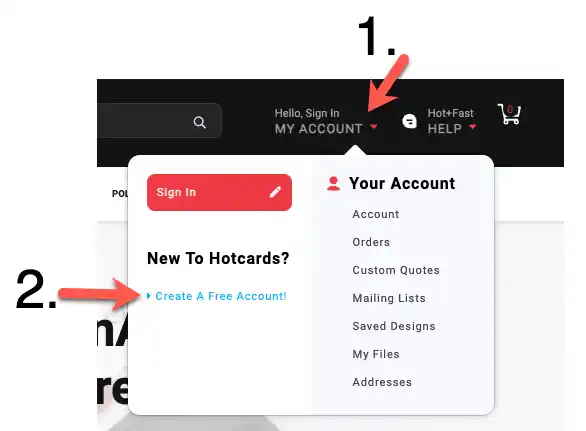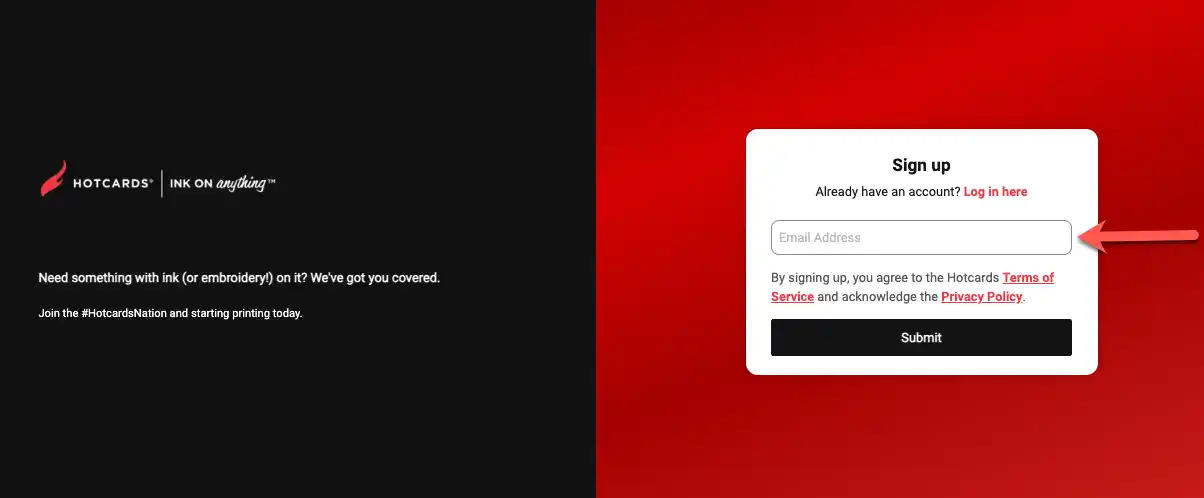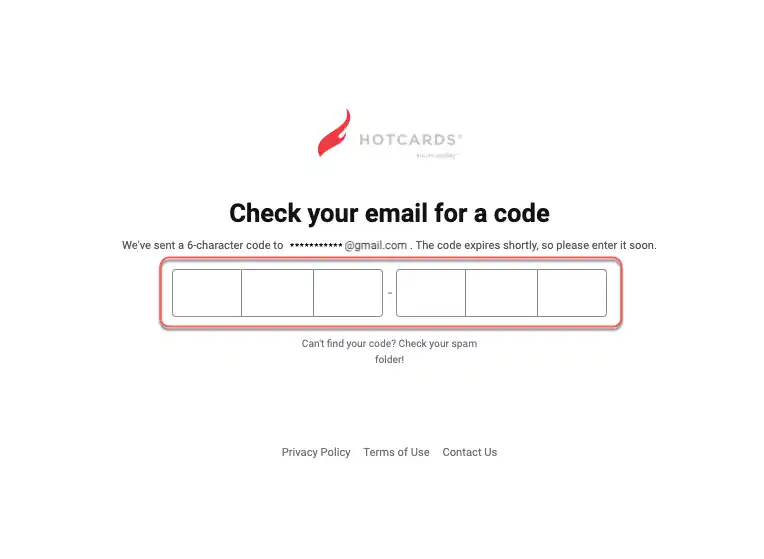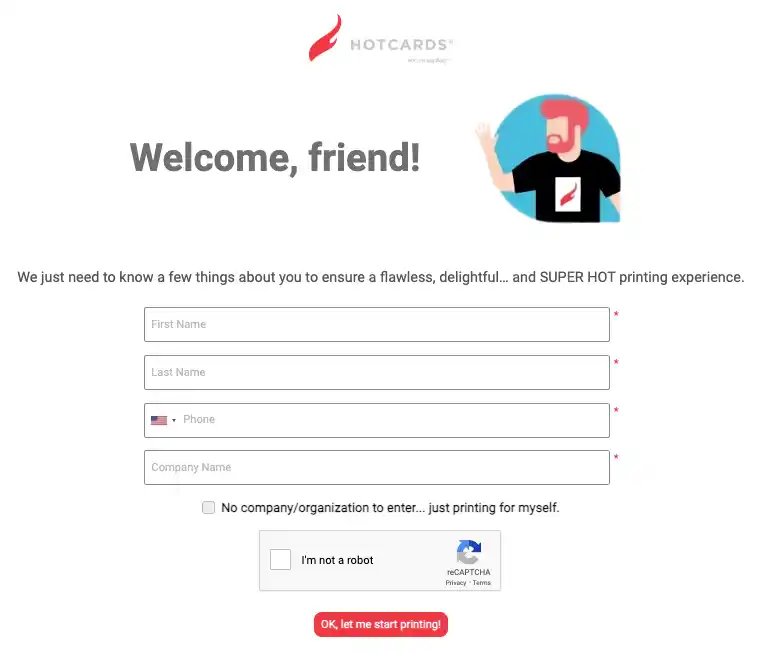[HotHelp] Creating a New Account
Creating a new account with us is simple and straightforward!
Here’s how:
- Start Your Account: Hover over the "My Account" option in the top right corner of our website and click on "Create A Free Account."
- Enter Your Email: You’ll be redirected to a sign-up page where you can enter your email address. After entering your email, click "Submit."
- Verify Your Login: We’ll send a one-time code to your email for verification. Enter this code on the login page to proceed.
- Complete Your Profile: Once verified, you’ll be guided to a page where we’ll ask for a few additional details to ensure a flawless and delightful printing experience. This includes your first name, last name, phone number, and company name (if applicable). Check the box if you're just printing for yourself without a company.
- Finalize Your Account: After filling out the required information, click "OK, let me start printing!" to finish your account setup.
With your new account, you can easily track orders, save designs, and enjoy a smoother checkout process. If you have any questions or need help, please contact our Customer Obsession Team at support@hotcards.com!
Image References Below: