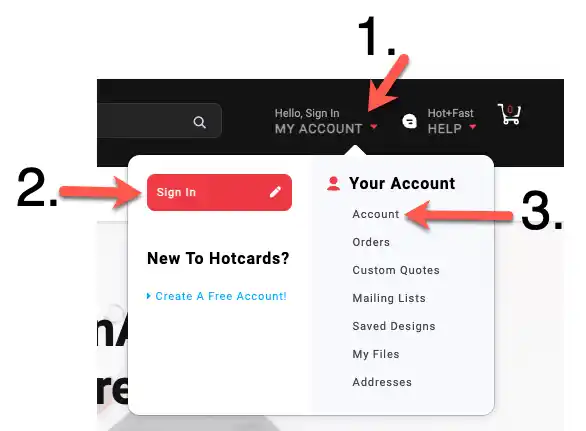[HotHelp] How do I make changes to My Account?
If you need to make a change to your account you can follow these steps below.
From the top menu bar:
- If you haven't logged in yet, do that first :)
- Hover over “My Account” and this will prompt a drop down with many options for reviewing and accessing your account information.
- Click on "Account" to view all options for changing your account information. (Be sure to hit the "Save" button after making those changes!)