[HotHelp] How do I set up my EDDM files?
For the Print Only option, make sure to download and use our Print Only Templates and follow all standard Hotcards EDDM requirements.
If you would like us to do all the EDDM processing, then select "Full Service". When using the Full Service Option, our guide templates make it easy to set up EDDM files correctly. First, make sure to double check your artwork by downloading one of our EDDM design templates. Each template comes with the indicia and addressing information, in addition to artwork guides. They are available in both EPS (Illustrator) and PSD (Photoshop) formats.
The indicia and addressing is provided on the Template for your convenience. They must stay on the top half of the artwork and be saved with your artwork file. Remember this indicia must be present on one side of your artwork. This means if your artwork is 4/0, it must be placed on the front. You must also add a return address to the artwork.