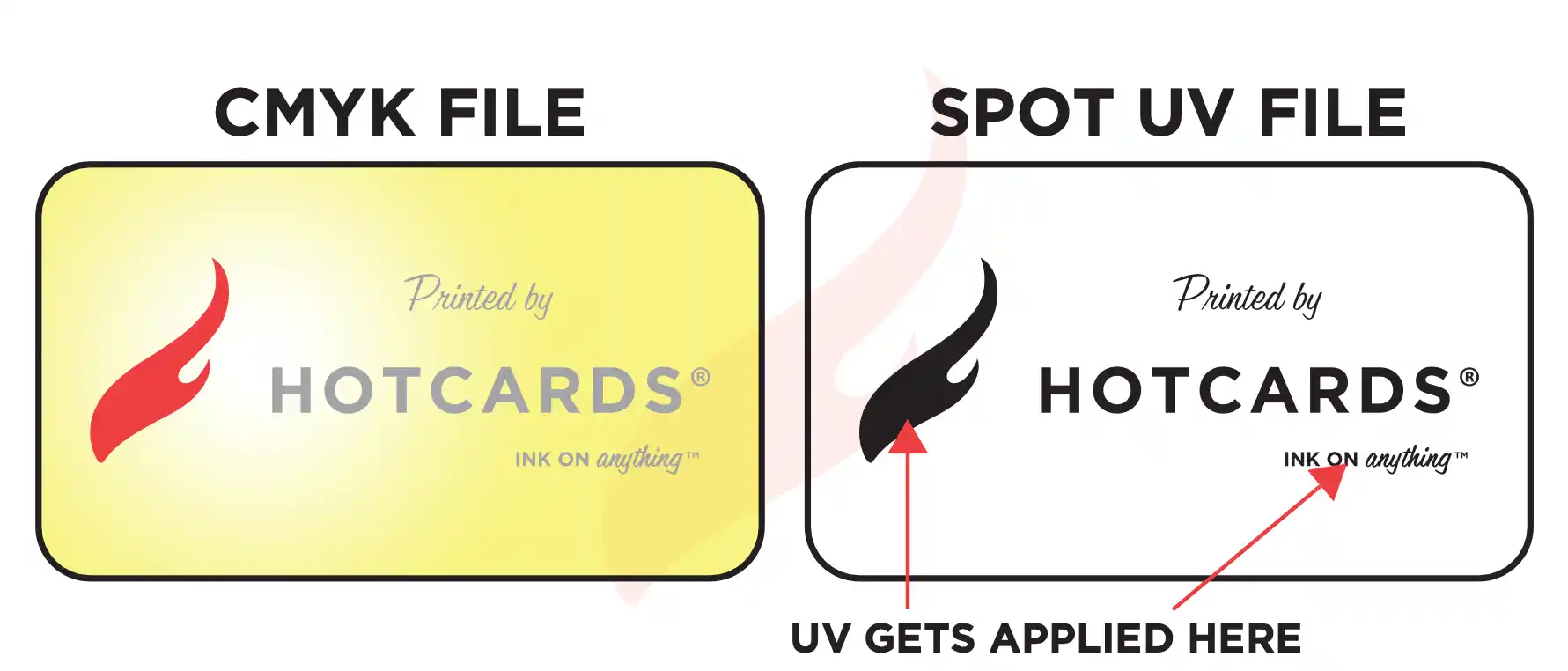[HotHelp] How do I setup a Spot UV job?
When creating a Spot UV job, it’s essential to include a Spot UV template file along with your regular print file. The Spot UV template indicates where the UV coating should be applied.
Spot UV Guidelines:
- Template Creation: For the best quality, we recommend creating your mask files in vector-based programs like Illustrator or CorelDRAW.
- Color Usage: Use solid 100% K (black) to mark the areas where you want the UV coating. Avoid using shadows, glows, or grayscale images. White areas on the template will indicate no UV coating.
- Tip to Remember: If it's white, you can write! White areas signify that no UV coating will be applied, leaving them suitable for writing or other purposes.