[HotHelp] How should I set up my bleed?
To ensure your design extends all the way to the edge of the finished product without any unexpected white borders, you should set up a bleed of 0.25" on both the length and width of your artwork. This means your file should be 0.125" larger on all sides. For example, if your final print size is 8" x 10", your file should be set up as 8.25" x 10.25".
Including the correct bleed helps us maintain the accuracy of your design during trimming and ensures your print looks professional. If you’re unsure about setting up bleeds, our templates available on each product listing already include bleed settings, making it even easier to get your files print-ready. For further assistance, our support team is always here to guide you!