[HotHelp] Reviewing & Approving Proofs
Our proofing process ensures that your artwork is exactly how you want it before going to print. Here’s how it works:
- Upload Your Artwork:
- When placing an order on our site, you’ll have the option to upload your artwork and choose to receive a proof. Selecting this option allows you to review how your design will appear once printed.
- Proof Creation:
- After you upload your artwork, our team will create a digital proof based on your file and send you an email with a link to review it. This proof will show you exactly how your design will look on the final product.
- Review and Approve:
- Upon receiving the proof, you will have two options:
- Approve Proof: If you are satisfied with the proof, simply click "Approve Proof," and your order will proceed to print.
- Request a Revision: If you need changes, select "Request Revision" and leave a comment for the designer with specific instructions or feedback. Our team will make the necessary adjustments and send you a revised proof for further review.
- "Print AS-IS" Option:
- If you choose the "Print AS-IS" option during the ordering process, your artwork will be sent directly to print without a proof for review. This is a great option if you are confident that your artwork is ready for production and want to speed up the process. Please note, however, that selecting "Print AS-IS" means no changes can be made once the order is submitted, as it will immediately enter the print queue.
- Final Approval:
- Once you approve the final proof, your order will move to the printing stage. If further revisions are requested, the process will repeat until you are fully satisfied with the proof.
Please ensure you review all aspects of your proof carefully, including text, colors, and layout, as approving the proof is your confirmation that the artwork is correct and ready for production.
If you have any questions during the proofing process, our Customer Obsession Team is always here to assist!