[HotHelp] Reviewing My Order and Payment History
To review the status of any of your Hotcards orders, navigate to the user icon in the upper-right corner under "My Account" and select “Orders” from the menu. This will show a complete list of all orders submitted under the account you are logged into. Select an order number to see additional details about that job.
To review your payment history, navigate to the “Orders” page and select any order number to view additional details and payment information regarding the job. We will also send a sales receipt to the email address associated with your account as soon as your online order has been submitted. For additional invoice or payment information, please contact our accounting department at accounting@hotcards.com.