[HotHelp] Tracking a Shipment
To track your shipment after it has left our facility, visit your "My Account/Orders" page on your Hotcards.com account. There, you'll find your tracking number, which you can use to monitor your order’s progress. Additionally, once your order is shipped, you will receive the tracking number via email as well.
Tracking Number Not Showing in Account
If your order has been marked as shipped but you haven’t received the tracking information, please create a support ticket <Insert Link to “What do I do if there is a problem with my order?”> so we can look into it for you. You will also receive a shipping/pickup notification email as soon as your order is ready.
Tracking Shows No Movement
When your order has just been assigned a tracking number, please allow some time for shipping progress to be updated. If several days pass without any change in the tracking information, you can either contact the shipping carrier directly or email support@hotcards.com, and we’ll assist you in checking the status of your delivery.