[HotHelp] Upload Help
Do you need help uploading your artwork files?
We've got your back! Our Customer Obsession Team is always on standby in case you have any questions or need any assistance with your order! We are just a click or call away from...
- Walking you through the upload and ordering process
- Confirming resolution or artwork specs
- Adjusting or cropping image size
- Further explaining bleed and design guidelines
- Resolving any other questions you might have!
Can you upload my files for me?
As files are uploaded prior to check out, we are not able to make changes to your order before it has been added to your cart. If you need to make changes to artwork on an order that has already been submitted, you must call our Customer Obsession Team and speak directly with a representative. If your order has not already been processed, we will be happy to update this for you!
How do I upload my files?
To upload your press ready files to your order, click the area for front or back artwork to select a file for upload. You will then be able to select from files saved to your computer or previously uploaded artwork from past jobs. If you need to rotate or change the currently displayed artwork, just hover your mouse over the artwork preview and select accordingly.
What file types do you accept?
You can upload any high resolution PDF, JPEG, or TIF file to your order! Please be sure to follow the press ready file guidelines outlined here for the best final product.
Do you accept files with printer or crop marks?
The file you upload to your order must be press ready, which means there should be no visible crop or bleed guides, color bars, or additional information you would not like included in your final print. When you upload a file to your order, it will automatically be adjusted to fully fit within the selected dimensions while maintaining aspect ratio. f you include these print marks, your artwork will be adjusted to include these within the display. Please adjust your save preferences to exclude all printer marks before saving your final press ready file.