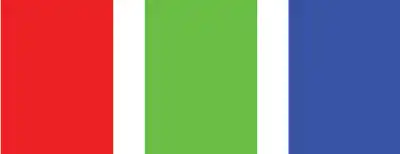[HotHelp] What color mode should I send my files?
When preparing a print job, it's generally advisable to convert your content from RGB to CMYK color mode. This is because RGB and CMYK represent colors differently, and printing devices use CMYK inks to reproduce colors on physical media.
Why Convert from RGB to CMYK?
- RGB (Red, Green, Blue): This additive color model is primarily used for digital displays and has a wider color gamut, allowing for vibrant and bright colors that often can’t be replicated in print. If you send an RGB file for printing without conversion, the printer will automatically convert it to CMYK. This conversion can lead to color shifts, where some of the bright colors in RGB may not be accurately reproduced in CMYK.
- CMYK (Cyan, Magenta, Yellow, Black): This subtractive color model is specifically designed for printing. CMYK colors are created by subtracting varying amounts of cyan, magenta, yellow, and black inks from white paper. Since printing devices like presses and printers use CMYK inks, it’s important to work within this color model to ensure color accuracy.
Benefits of Converting to CMYK Before Printing:
Converting your design to CMYK before sending it to print allows you to preview how the colors will appear in the final product. This helps you spot any potential color shifts or inconsistencies and make necessary adjustments. By designing and adjusting within the CMYK color space, you can achieve a printed result that closely matches your original intent.
Summary
Converting your print job to CMYK before sending it off ensures that the colors are optimized for printing, reducing the risk of unexpected color changes. This gives you greater control over the final printed output and helps achieve more accurate color reproduction.
Red, Green Blue (RGB Mode)
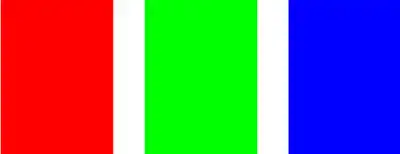
Red, Green Blue (CMYK Mode)