[HotHelp] What is a CMYK file?
CMYK stands for Cyan, Magenta, Yellow, and Key (black), the four primary colors used in most color printing processes. A CMYK file is a digital image file that uses this color model to represent colors for printing on paper or other materials.
Uses and Importance of CMYK Files
CMYK files are essential in professional printing, including processes like offset and digital printing, to produce high-quality printed materials such as brochures, flyers, and business cards. The colors in a CMYK file are achieved by blending different percentages of cyan, magenta, yellow, and black inks.
Difference Between CMYK and RGB
It’s important to understand that CMYK colors differ from RGB (Red, Green, Blue) colors, which are used for digital screens like computer monitors and mobile devices. Colors created in RGB can appear quite different when printed in CMYK. Therefore, converting digital images from RGB to CMYK before printing is crucial to ensure the colors are accurately reproduced in the final print.
Converting to CMYK
Most professional design software, such as Adobe Photoshop and Illustrator, include options to convert an image from RGB to CMYK. This conversion helps ensure that the colors in the final printed product closely match the intended design, maintaining consistency and accuracy across different mediums.