[HotHelp] What is the proper method for exporting a .pdf file?
When preparing a PDF file for print, it's important to follow these guidelines to ensure the best possible print quality:
1. Use the [PDF/X-1a:2001] Standard
Select the PDF/X-1a:2001 setting when exporting your PDF. This ensures that the file is optimized for print, including all necessary information and settings for accurate reproduction.
2. Include Bleed
If your design extends to the edge of the page, include a bleed area to allow for trimming.
3. Embed Fonts
To ensure that fonts are accurately reproduced, embed all the fonts used in your document. This guarantees that the printer can access and correctly display the necessary font data.
4. Maintain High-Resolution Images
Ensure that all images in the PDF are high resolution, with at least 300 dpi, to prevent pixelation and maintain detail in the printed output.
5. Verify Color Settings
Double-check that the color profile in your PDF is suitable for printing. CMYK is generally recommended for print materials, as it ensures color accuracy on the final product.
6. Check for Transparency Flattening
If your design includes transparent elements, make sure to flatten the transparency to avoid unexpected issues during printing. Refer to your design software’s documentation for guidance on how to properly flatten transparency.
7. Proofread and Review
Before exporting the PDF, thoroughly review the document to ensure all elements, including text, images, and layout, appear as intended.
Summary
By following these steps, you can export a PDF that is well-prepared for printing, reducing the likelihood of errors or issues during the print process and ensuring a high-quality final product.