[HotHelp] What You See on Your Screen vs. What is Printed
When it comes to printed materials, it's important to understand that what you see on your screen may not perfectly match the final printed product.
Here are a few key reasons why:
- Color Differences:
- Screens display colors using the RGB (Red, Green, Blue) color model, which can produce vibrant, backlit colors. In contrast, printed materials use the CMYK (Cyan, Magenta, Yellow, Black) color model. This difference can cause colors to appear slightly different when printed compared to how they look on your screen.
- Screen Calibration:
- The colors you see on your screen can vary depending on your device's display settings, brightness, and calibration. Monitors that are not professionally calibrated may show colors that are more vivid or more muted than they will appear in print.
- Material and Finish:
- The type of paper stock and finish you choose (e.g., matte, glossy, uncoated) can also impact how colors appear once printed. Certain finishes can dull or enhance the appearance of colors, affecting the final look.
- Lighting Conditions:
- Printed materials will look different under various lighting conditions (natural light, fluorescent light, etc.), whereas screens emit their own light. This can further affect the perception of color and contrast.
How to Minimize Differences:
- Use CMYK Color Codes: When designing, use CMYK color codes to align more closely with how colors will print.
- Calibrate Your Monitor: Regularly calibrating your monitor can help reduce color discrepancies between your screen and printed products.
Please keep in mind that we use batch/gang run printing. Therefore, we cannot guarantee spot color consistency or color fidelity from order to order.
But, If you have any questions or concerns about color accuracy in your prints, our Customer Obsession Team is here to help.