[HotHelp] What type of files can I send?
When preparing your files for printing, it's generally recommended to save them in PDF format. However, you can also submit files in JPG, JPEG, PNG, or SVG formats.
Recommended File Preparation:
- Use PDF Format: For the quickest turnaround, send PDF files with embedded or outlined fonts, and ensure there’s no transparency. It's crucial to flatten your files before uploading them. PDFs are generally easier to manage and work with compared to other formats.
- Designing for Clear Substrates: If you’re designing for clear materials like clear vinyl or clear acrylic with a transparent background, it’s best to use vector files such as SVG or PDF with a resolution of 300 DPI or higher.
- Text and Fine Lines: For fine lines and text smaller than 9pt, use black (100% K) to ensure clarity and readability.
- Die Lines: Die lines can be included in your design but should be placed on a separate layer named “Cut” to ensure proper processing.
Summary
By following these guidelines, you’ll create files that are optimized for printing, ensuring smooth processing and high-quality results, particularly when working with clear substrates.